Quick Wins To Improve Your SEO During Coronavirus Crisis. It’s only three months into 2020 and Coronavirus has distorted all aspects of life. The global economy is surely undergoing challenging times. People are confined to work from home, they can’t go outside, they can’t eat outside in their favorite restaurants, so ultimately this disease is making a huge impact on every person’s life.
Not only this thousands and thousands of online and offline businesses are also anxious about it. The economy is going down, people are confused. Business owners are trying every possible way to overcome this situation. If you ask us, what’s the best possible way to handle this situation, then we will say it’s nothing better than rechecking your SEO strategies and planning for the best outcome for the future.
So here some quick SEO tips, that will help you in this difficult time.
1. Reviewing and Updating Meta Tags
In simple words, Meta tags are snippets of text that describe your website page content. They don’t appear on the website frontend, but they can be seen from page source code. Meta tags are very useful and they help search engines what the page is all about.
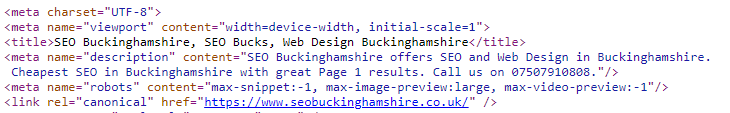
Meta tags (Meta title & descriptions) are very important aspects to optimize your webpage in order to get better rankings on search engine result pages. This is the time you need to recheck and re-optimize your website meta title and descriptions.
2. Reviewing and Updating Heading H1 Tags
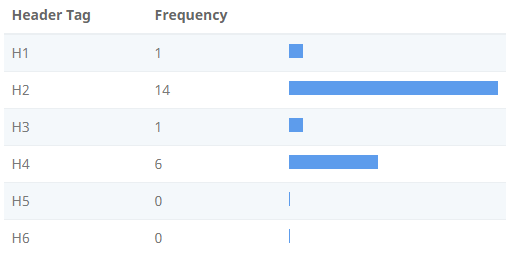
Each page (or post) can have multiple headings. Basic HTML heading tags are H1, H2, H3, H4, H5, and H6. But H1 tag is the most important heading of all. H2, H3, and other headings can be used to introduce inner sections of different (below) parts but the H1 tag should be on top which introduces the page to users. So checking and updating all your heading H1 tags is not a bad idea.
3. Fix Internal Broken Links
A broken link (or dead link) is a hyperlink on your web page that no longer exists. In other words, It’s a page that doesn’t work and shows 404 pages not found an error.
Here are some quick reasons why broken links don’t work:
- The destination page URL permanently changed or the page no longer exists.
- Incorrect URL entered by the user.
- User access restricted due to website firewall software.
4. Check for Bad Backlinks
A bad backlink (or harmful backlink) comes from an untrusted website. These types of websites are either penalized from Google OR are violating Google’s webmaster guidelines. It’s always a good idea to perform a quick and regular website audit to check for these backlinks as they also harm your website rankings on google search pages. Here are some quick tips, if you want to be safe from these backlinks :
- Briefly check your website’s SEO metrics from inside and out
- Look your content publishing timing
- Check if the website is penalized from Google or not
- Check website indexing (and traffic sources)
- Monitor your backlinks
- Analyze domain authority
5. Boost Your Website Loading Speed
The world moves fast. Nowadays people don’t want to wait, either it’s waiting for their new haircut to get cut at salon OR getting information from a website. Website speed is one of the most important aspects of SEO. Based on recent research, more than 83% of website users expect a page (or post) to load in under 3 seconds. If the website is taking more time to load, it will increase their chance to abandon the page.
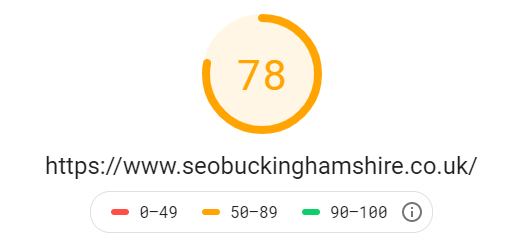
Not only users, but Google also hates a slow loading website. As a matter of fact, a slow website decreases website sales and conversion and it also increases the website bounce rate, which is bad for website ranking on the search engines. So, here are some quick tips for you to increase your website loading speed.
- Compress Website JS and CSS
- Optimize (and Compress) Website Images
- Enable GZIP Compression
- Boost Server Loading Time (Use Fast Hosting Platform)
- Optimize and Cleanup Your Website Database Regularly.
- Use a CDN (Content Delivery Network)
- Use Lightweight Theme & Plugins
- Enable Browser Caching
- Use Image Lazy Loading
- Update Your Server PHP Version
6. Update Your Website Sitemap & Robots.txt Files
In simple words, A Sitemap is a file which used to display all your website pages URL in a single file. A Sitemap contains URLs and links related to your website pages, posts (articles), videos or custom links. This is all done to help the search engines to easily crawl your website page easily. In the SEO world, updating and reviewing sitemap regularly is a very important task. You can find your sitemap.xml file by going to:
– www.yourwebsite.com/sitemap.xml
On the other hand, A robots.txt file is a file that tells search engines which pages (or part) of your website should be crawled and which are not. Robots.txt file is another important file of a website, which gives you the power to hide your sensitive website pages from search engines like /wp-admin/, /cart/, /scripts/, /cgi-bin/ etc.
You can find your robots.txt file by going to :
– www.yourwebsite.com/robotx.txt
7. Don’t Neglect SSL Certificate
SSL stands for secure sockets layer. As the name suggests, it adds an additional layer of safety that protects the user’s sensitive information just like credit card/ debit card details, email address and password details and other personal data. A valid SSL certificate is also beneficial for website rankings on search engines. It helps to boost your website SEO.

Not only this, but a secure platform also enhances user experience and build trust. SSL certificate is very important in e-commerce websites also. They encrypted the user’s sensitive information in a secure way and then direct the data to the server. Which makes it very hard for hackers to break this secure layer and steal the data.
Other Small (But Vital Methods) You Should Try :
- Use short and descriptive page URLs
- Use relevant internal and external links
- Remove all 404 broken links
- Use “alt” tags in your website images
- Add schema markup to enhance SERP visibility
- Find and fix google crawling errors
- Fix duplicate and copied content
- Analysis your website traffic on Google analytics
- Fix Google search console errors
- Make it mobile-friendly
Conclusion
Ultimately every business is suffering now and is now finding an alternative way to handle this situation. All these tasks were important before the coronavirus (COVID-19), but especially now they are more compulsory. We hope that these techniques help you in the upcoming months.
Get Your FREE SEO Review Now!







