In 2023, website speed is more important than ever. Slow website speed kills the conversions rate. It is obvious that a slow website will have a low number of conversions, and a low number of page visits. In fact, based on recent studies, around 40% of users will abandon a page that takes more than 3 seconds to load.
Not only that, but the slow websites also put a major impact on website search engine rankings. It put a negative effect on SEO rankings.
Why is website loading speed important?
When a website visitor visits a slow-loading page, then he can quickly get frustrated with the page. and eventually, he will likely to abandon this website. That means, when it comes to page loading time, every second counts. Based on a recent study around 52% of internet users expect a website to load within 2 seconds or less.
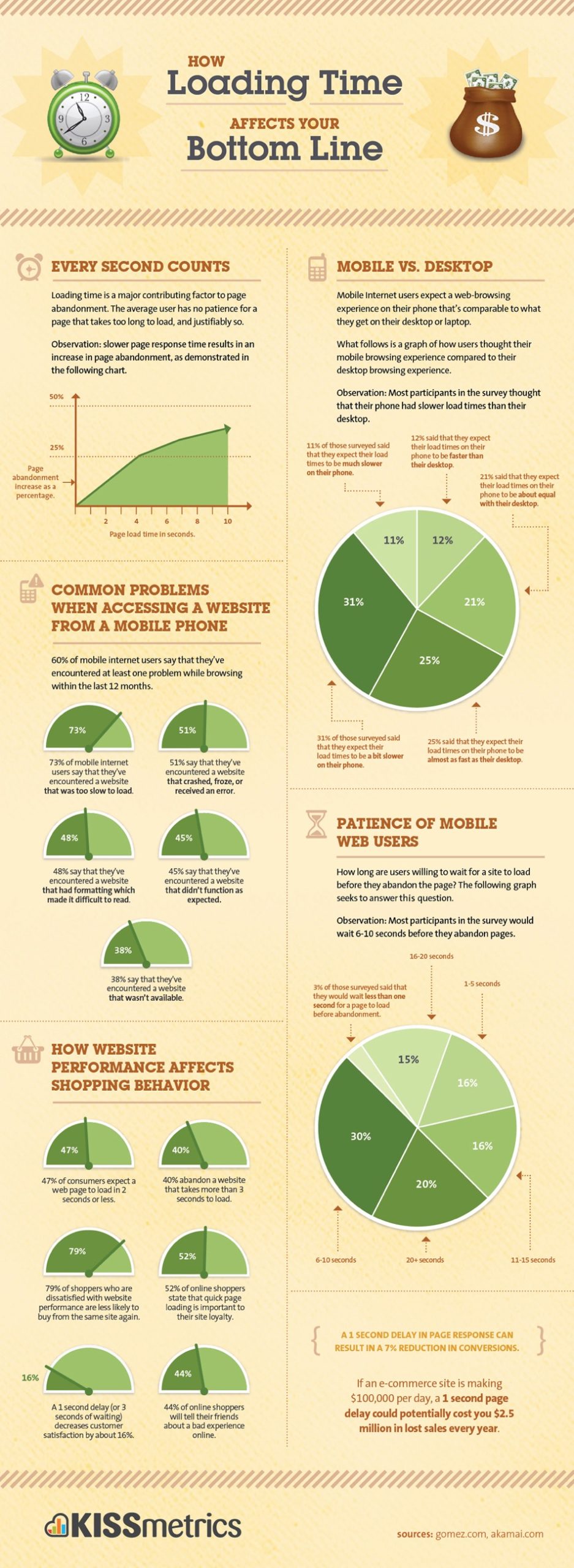
Source: Gomez.com
Good user experience is critical for business success, and if you want to enhance user experience then make sure your website loads faster.
8 working methods to optimize your website’s speed
1. Optimize Website Images
Each and every image of your website should be well optimized. Image optimization is a very crucial part. Let’s understand the meaning of image optimization first. When a user visits a page on your website, the browser has to load each and every image on that page. That means if the page has 15 images then the browser has to load all the 15 images. Which means it will take a longer time to load all these images. and the user has to wait until all the images don’t get loaded first.
The best and most effective solution for this is to optimize all your images first. Here are the two ways to do that :
1). Resize your images
If you want your website to load faster, then you should resize all your images before uploading them. It simply means you don’t need to use HD full sizes (i.e 4800px * 2200px) images. Use small image resolution (1920px * 820px) whenever possible. The main reason of this is HD images put extra load on a web page, and it will eventually increase the page size. And big page size simple means longer page waiting time.
2). Compress your images
Even after re-sizing your HD images, the total images file size could be large enough to still slow down your website’s loading speed. If you are using a content management system like WordPress, Joomla, Drupal, Shopify, etc. then you are lucky. because you can use some of the best and most effective image compression and optimization plugins (apps), which can do the job for you. Some of the best and effective image compression plugins in WordPress, can use :
– WP Smush
– Ewww Image Optimizer
If you are not using any CMS then you also have some online options like “Image Compressor”
2. Use CDNs
Website speed also depends on the user’s location. If a user is requesting a website who is located far away from the website’s central server, then he will eventually perceive slow loading speed.
Content delivery networks are vast networks that are housed around the world. It is a system of distributed servers that deliver the content (Such as images, CSS, JS) of web pages to a user based on this geographic location. CDN helps your visitors to access a cached version of your site from the nearest server.
Some of the good and effective CDN’s are :
– MaxCDN
– Amazon S3
3. Turn on GZip Compression
Another working method is using GZip minimizing compression code. GZip helps you by minimizing the size of browser-based HTTP responses up to 65%. If you are using CMS like WordPress then you can use a plugin called “Enable Gzip Compression”. The plugin will do the job for you.
If you are not using any CMS then you can manully insert this code to your .htaccess file :
# compress text, html, javascript, css, xml:
AddOutputFilterByType DEFLATE text/plain
AddOutputFilterByType DEFLATE text/html
AddOutputFilterByType DEFLATE text/xml
AddOutputFilterByType DEFLATE text/css
AddOutputFilterByType DEFLATE application/xml
AddOutputFilterByType DEFLATE application/xhtml+xml
AddOutputFilterByType DEFLATE application/rss+xml
AddOutputFilterByType DEFLATE application/javascript
AddOutputFilterByType DEFLATE application/x-javascript
4. Use an effective caching plugin
Caching plugins are very useful and they improve website performance. Caching plugin’s main work is to show your repeated visitor’s same old website cache version instead of loading website content and resources again and again.
Lots of CMS tools like WordPress, Drupal, Joomla, etc. have caching plugins (extensions) that you can use to improve your website loading time. If you are using WordPress then one of the easiest and quickest methods is to install plugins like :
– WP Fastest Cache
– WP Total Cache
– WP Super Cache
5. Use lightweight themes & plugins
As a digital marketer, it’s really frustrating when a website developer, develops a very good-looking and functioning website but it performs terribly from an SEO point of view or speed perspective. The point here we’re trying to prove is, high weighted templates, plugins, and extensions put extra load on the server and eventually they increase website loading time.
So it’s always a good practice to use lightweight themes and plugins whenever building a new site for your business.
6. Minify your CSS and JS files
If you look deeply at what’s causing your website to load too slow, you will see your website’s CSS and JS files are one of the biggest reasons for slowing down your website speed.
The more CSS and JS files you will have on your website, the more time it will take to load them. And the bad news here is whenever you install a new plugin OR Extention in your CMS’s like WordPress you are unknowingly increasing the number of your CSS and JS files. Because most of the WordPress plugins contain some new CSS and JS files.
The good news is you can use some free and effective WordPress plugins to minify your CSS and JS files, some of them are :
– Fast Velocity Minify
– Autoptimize
7. Optimize Database Regularly
If you want to make your website run faster then the database optimization process is also very important. This is an effective method to reduce website loading time. CMS’s like WordPress does contain useless data in your database such as post revisions, transient options, orphaned meta data, spam comments, and so on.
Regularly optimizing your WordPress database will reduce your database size, which directly improves your website loading time. WP-Optimize is a very good and useful plugin that you can use to optimize your database.
8. Choose a better website hosting provider
Website hosting also plays a major role in performance. Lots of startups and small businesses use shared hosting which tends to deliver poorer performance because it “shared hosting” means you are sharing the same server with countless other websites.
If you are using CMS’s like WordPress, Magento, Drupal, Joomla, or frameworks like Laravel, Codeignitor, etc. we will recommend you to use dedicated servers or VPS hosting if you want better performance. Some of the best in this industry are Siteground, WP Engine, Amazon Web Services.
Conclusion
Website speed is critical for the success of a business. Especially for an e-commerce website, every website page should load very quickly. Nowadays online buyers are very impatient and they expect a page to load in under 2 seconds. So your website speed should be on top priority.
Website speed is equally important for mobile users as well. Small or large each type of business should have a mobile-friendly website. Because the number of mobile users is increasing day by day.
Get Your FREE Website Review Now!







